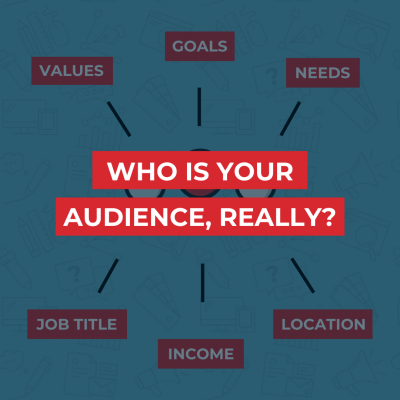One of the most powerful things a website can do is generate new inquiries, and your “Request a Quote” form can be a key part of that. Of course, you may be wondering exactly what to put on the form. You don’t want it to be too long, but you still want it to be useful. This article provides 6 quick tips to help you pick the perfect questions for your Quote Request form.
Tip #1: Only Ask What They Know
You should only ask questions that the customer can readily answer. It should not take a consultation or further explanation for the customer to complete the form. For example, as a business owner, I know my address, my industry and the number of employees at my company. I also know the problem I am experiencing or maybe even the idea I have in my head of how to solve it. Those are all things I can easily describe to you. What I can’t describe is which of your products—if any—can help me, or what type of whatcha-ma-callit technology I need to solve my problem or how it works. That’s your job, so don’t ask me which [insert jargon] I need or how many of your widgets I need to buy.
Tip #2: Keep Your Form as Short as Possible
This is a rule of thumb, but you don’t want to go overboard and miss valuable questions either. A good way to gauge this is to ask yourself with each question:
“Is this easy to answer and will it save us both a lot of time?”
Ideal questions are ones that allow your sales team to do some preliminary homework before calling the customer back, so they can start the call with some knowledge about the customer and their needs. This makes the customer feel served better, it makes the salespeople look more knowledgeable, and saves both parties time. If your form does this, you’ve succeeded.
That being said, there are exceptions to every rule. If you serve very knowledgeable customers who are very detail-oriented (e.g. engineers, developers, etc.) they may already have more detailed specifications in mind. In that case, it may be OK to get more details up front, especially if you know all of them are going to provide that to you anyway. This fits the criteria of the question saving the customer time.
Tip #3: Ask Questions You Always Ask in Every Sale
If there are certain questions you ask in every single sale, and these are questions every customer can answer (See Tip #1), these should be on your form. For example, if you exclusively sell website maintenance services, you will likely need to ask the customer what their website address is so you can look at it. It would not be unreasonable to have that on your form because it saves you and the customer time. But asking them what type of CMS runs their site would not be appropriate, because (a) they likely don’t know, and (b) they might not even have one. Finding that out would be your job once the customer gives you their website address.
Tip #4: Customize Forms for Distinct Markets
If you serve distinct markets (e.g. business and personal), you’ll likely have a completely different set of questions on your form for each of them. In the example case of personal vs. business, each of these customer’s priorities and the type of solution they need will likely be very different. It’s best to customize a form for each of their needs so they don’t have to look at questions that are not relevant to them. This makes it easier for them to complete, and ensures your sales team gets the best information possible about each.
There are two ways to tackle this.
- Build separate forms for each. This makes the most sense if your website is split along clear lines for each target market, such as having a dedicated tab for Commercial and Residential customers on your website. You can easily place a Commercial Quote form on the Commercial page, and the Residential form on the Residential page. Because the website directs customers to the area best suited for them, it should not be too confusing for the customer to find the right form.
- Build a dynamic form. This is a form that changes its questions as you go, based on your responses. One of the first questions on a form like this might be “Is this for a business”? If they answer yes, questions about their business appear. If they answer no, questions about their home or family might appear instead. This type of form is best suited when you want to have a central form that is used across the entire website. It also works well if your website is not separated into sections based on the type of customer (e.g. a dedicated tab for Commercial and Residential.)
In this example I’ve used Commercial and Residential, but it could be any type of distinction between types of customers. For example, if you are a B2B company, you might have different questions for a Small Business vs. Enterprise (Fortune 500) company doing business with you. Or maybe the questions change depending on what country the customer is in, or their age, or their gender. Whatever those lines are, if going to a different market means you would ask different questions in the sale, you should ideally customize a form for them.
Tip #5: Ask Your Sales Team
Maybe it goes without saying, but get your sales team involved. Ask them what are the top questions they need answered in every sale to do their job more effectively.
That being said, approach with caution: Sometimes salespeople can get a bit “creative” and may suggest things that aren’t actually necessary. e.g. These may include questions that would make their life easier (in a perfect world) but not your customer’s.
So just be mindful of Tip #1 and make sure (a) the customer can easily answer the question, and (b) it’s not something that the Salesperson’s job is to answer 😉
Tip #6: If All Else Fails, Go Back to the Basics!
A can’t-fail strategy for Quote Forms is always the simplest thing possible:
- Name
- Phone
- Questions/Comments
This is the true and tested standard contact form, and truthfully, it does a pretty good job of converting in a lot of cases. We use this basic template ourselves, with a few tweaks for our particular industry and goals.
This type of form works well when:
- You sell a sophisticated/complex product that needs too much guidance for the customer to self-select
- You sell a simple product that doesn’t need much back and forth to sell
- You’re not sure what questions to put on your form
- You’re procrastinating a decision (make a basic form and move on. you can always change the form later if you end up not liking it.)
If you’re in this situation, maybe going back to the basics is the right solution.