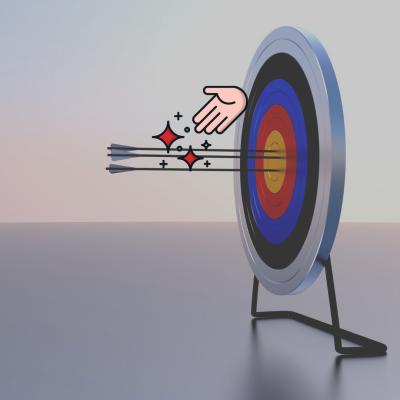At nine10, I’m the resident “Instagram expert.” In my own time, I’m a self-proclaimed TikTok fanatic. And yet, for as much as I love social media – and I really do – sometimes these platforms become just a bit too much.
Setting up your social media to create a good structure for your mental health isn’t just a good suggestion anymore. It can be a necessary step to improve your social media experience.
Social media boundaries are especially important when you work in social media. You might be like me (hello, twin!) and handle the social media accounts of a company you work for. You might be handling multiple social media accounts at once (if so, we are still twins). Or, you might just use social media in your free time.
No matter the reason, structuring your social media presence to benefit and not drain your mental health doesn’t have to be its own struggle. Most social media platforms have settings and features to help you control the effect social media has on your mental health.
So, let’s get started:
1. Curate Your Feed

Your social media feed is determined by an algorithm. This is true no matter which platform you’re on. While the details of every algorithm vary from platform to platform, some general rules are transferable from one platform to the next.
-
Facebook, Instagram, Pinterest, TikTok, et. al. determine what you like by what you interact with.
If you don’t like a topic, don’t interact with it. And, yes. Hitting the “angry” reaction on Facebook (same goes for the “sad” reaction) is still reacting. This will give a signal that you are interested in that type of content, regardless of the type of reaction that was made.
If you see something you genuinely don’t like, don’t react to it. Keep scrolling. Or, better yet, find the “I don’t like this” button. It’s available on a variety of social media platforms and can help curate a feed of content you actually like.
-
The followers you interact with most will show up first on your feed.
If there’s a wholesome account (like WeRateDogs, for example) you want to see more of, make sure you constantly interact with their content. Commenting on their posts, sharing their content, and interacting with videos and pictures can all help boost their presence on your feed.
Likewise, if you’re interacting with accounts that you don’t actually like or who are constantly posting negative posts, you’re likely to see more and more content from that accounts and similar ones.
-
Accounts you follow influence what you see.
Following an account is an indication of whatever social media account you’re on that you like that account. And, social media platforms will use this to recommend other content for you to consume.
Let me break this down further: say I follow AccountX on TikTok. Every time the owner of AccountX goes on TikTok and likes a video, TikTok may choose to push that exact video into my feed. So, if they’re only going onto social media and liking inflammatory videos, I’m going to see some inflammatory videos on my for-you page (or newsfeed, to the non-TikTok-ers in the audience).
In short, who you follow on social media is valuable information for the algorithms. Being careful who you follow can sometimes cut down on the toxicity you see in your feed.
2. Tell the Algorithm to Stop Showing You Content
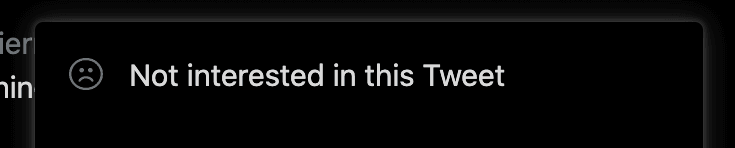
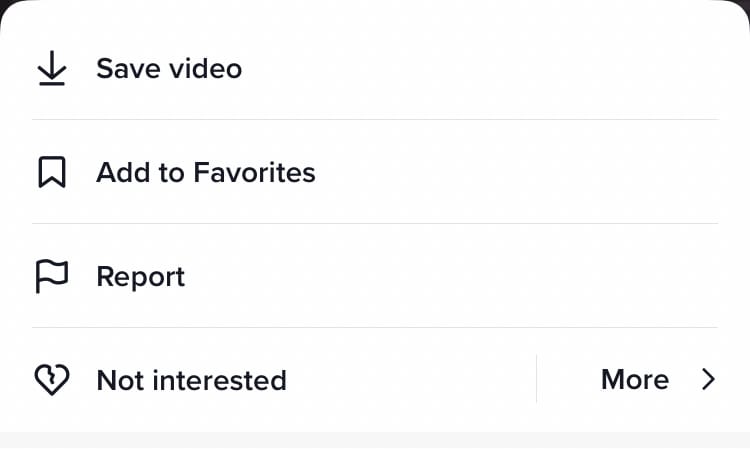
Alright, content skimmers. I’m mentioning it one more time because this is an invaluable feature available on most social media platforms that people are not taking advantage of.
You can tell the platform to stop showing certain pieces of content to you. If you’ve ended up on the wrong side of TikTok (happens to the best of us!), use this technique generously to get back to the content you love. It’s a feature also readily available on Twitter.
Use this liberally and aggressively. It’s key to curating a good social media feed.
Pro tip: Ever been annoyed by one ad that keeps following you? Most platforms have specific functions for you to get rid of ads as well, so they can stop haunting your dreams.
3. Don’t Be Afraid to Mute, Snooze, And Block
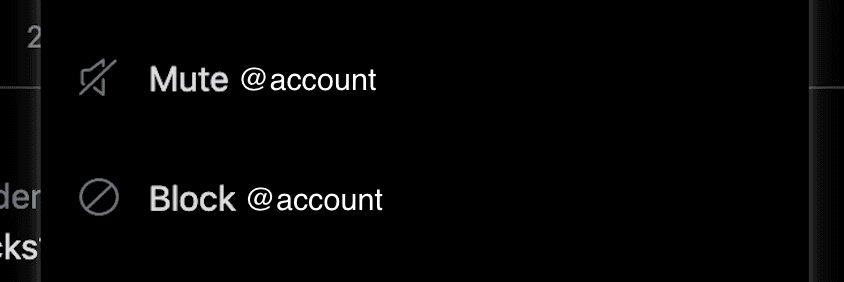
For Accounts
Muting, snoozing, and blocking accounts feels like a huge debate on social media; however, I often use these features when on my own personal accounts. If you find yourself in a position in which you cannot unfriend or unfollow an account that is detrimental to your mental health (it happens), snoozing or muting them is a great compromise. At the end of the day, no one has to know – just like no one has to scroll your feeds – but you. Taking care of yourself first and foremost is most important.
Certain social media platforms, like Twitter, will also allow you to snooze, mute, or block accounts you don’t follow. This means if you’re active in a certain Twitter community (it’s hockey Twitter, for me, if you’re curious) and want to get away from an account that’s active for all the wrong reasons, you can.
When an account crosses a certain line (which is at your discretion), it’s perfectly acceptable to block it. Blocking an account takes maybe a few clicks. A few clicks are always worth your sanity.
Be aware that while the blocked account won’t get a notification about being blocked, finding out you’ve been blocked by an account is fairly easy to do. It’s a matter of trying to find the account. Some platforms will display a “You’ve been blocked from seeing this account” screen, while others will simply make it impossible for you to go to that person’s account.
For this reason, many people mute or snooze accounts that they don’t like instead of blocking.
For Topics
With Twitter, in particular, you can also mute topics. Find this option by going into your Settings >> Content Preferences >> Blocked Words. This will prevent tweets that mention the blocked word from entering your feed.
4. Unfollow Accounts That Don’t Make You Feel Good
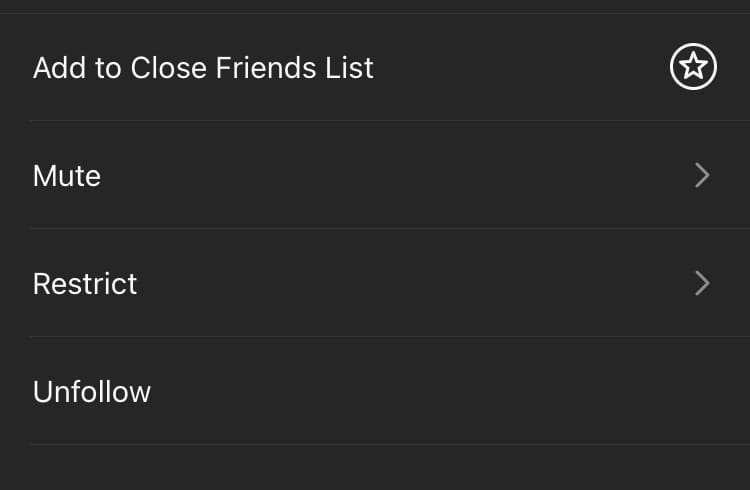
This also seems like a hot debate topic on social media, but if an account makes you feel bad or negatively contributes to your mental health, hit that unfollow button. I’ve heard people say that they feel bad unfollowing or unfriending people on social media, but it really just boils down to whether or not you want to see that person’s content anymore.
I like to think of it in terms of an event. At what point during an event or social gathering do I decide it’s just not for me? Generally speaking, if I’m no longer having a good time, I’ll either tune out and daydream (muting accounts) or I’ll just leave (unfollow).
Same goes for unfollowing on social media. If I’m no longer enjoying the experience of following an account, I’m going to unfollow. It might be nothing personal (though it might be a bit personal, too), but I’m not going to stick around if I’m not having fun.
5. Reduce Your Time on Social Media – Or, At Least Be Aware of It
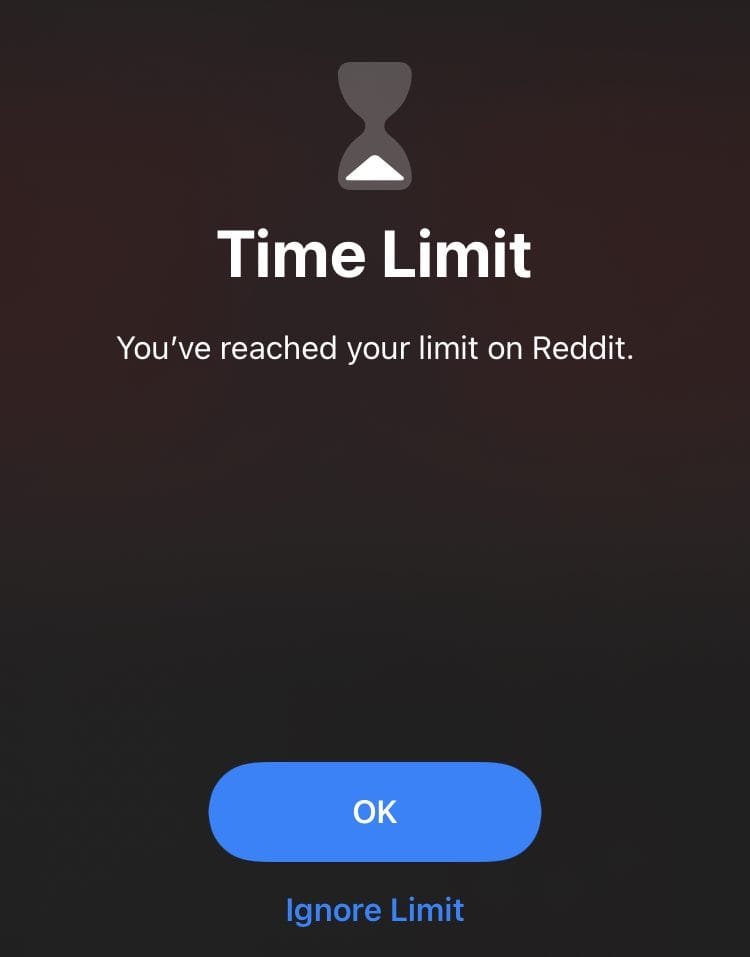
We may not have flying cars in 2021, but we do have App Tracking. Or at least, most phones have some version of this. On Apple devices, this is called Screen Time and can be found in your settings. On many Android devices, you can find this information under “Digital Wellbeing & Parental Controls” in your device settings.
(Side note: if you don’t like how it’s set up on your specific phone, there are often a number of third-party apps available to track this. Be careful when choosing one, but many are quite good.)
Gaining awareness about how much time you’re spending on certain apps can be invaluable to creating better habits. If awareness alone isn’t helping, you can take it a step further by blocking app usage after a certain amount of time.
Once you’ve hit your allotted limit, your device will “lock” you out of the app. Most of the time, it’s quite easy to hit “allow more time” or “dismiss for the day” if you want, but it does force that awareness in a very useful way.
6. Check Your Privacy Settings (And Options!) Regularly

Social media is constantly changing. Some platforms are pretty upfront about when they change privacy settings or add in new features. Others, however, don’t always mention it (looking at you, Facebook).
Checking on these settings can help bring about a bit of mental relief for a couple of reasons. Number one, no one wants to be blindsided by what people can see on a personal profile. Popping into your privacy settings regularly reminds you of what people can and cannot see.
In addition, the levels of privacy vary from platform to platform. Instagram (IG) has an option to create “Close Friends” circles that show your IG stories to a pre-made group of friends. Somewhat similarly, Facebook lets you create groups to publish your posts to. You also have control over which posts are shown to “Everyone,” meaning anyone who pulls up your profile, regardless of whether they’ve friended you, or to keep it to “Only Friends.”
In the end, while they’re not perfect, these settings bring a bit of peace of mind – especially if you’d prefer to keep certain conversations to certain circles.
7. Mute, Snooze, Limit, or Turn Off Push Notification

Of all my social media tips, muting, snoozing, and straight-up turning off push notifications provided the most relief in my own life. On Apple products, you can schedule “Do Not Disturb” times. If you have a work phone, I’d recommend setting these to match your working hours. For your personal phone, you can also just snooze notifications from a specific app for a specific amount of time.
I don’t personally own an Android device, but similar functions are available on most Android devices.
Even if you snooze or mute notifications for only an hour, it can be a great way to regain focus.
You can also limit them by going into your settings and changing the details about when the app can send you notifications and how. Even tweaking these settings may reduce the information coming to your phone and help you to narrow in on the most important information.
8. Follow Some Eye Bleach Accounts

This is a rule I’ve borrowed from Reddit. The idea is that when you see something entirely unpleasant or awful on the internet, you follow it up with “eye bleach.” You can think of it as similar to an eyewash station that’s used after getting an irritable chemical in your eye.
For those of us who do like to stay up-to-date on current events, it can be hard to create a good balance on social media that allows you to stay informed without taking a mental-health hit. The cure is to find some great, wholesome accounts that you can follow – and check on – after a, well, shitty interaction online.
Some quick recommendations:
- Reddit: r/eyebleach
- Instagram: wholesome
- Twitter: We Rate Dogs
9. Know When to Step Away – And Actually Step Away
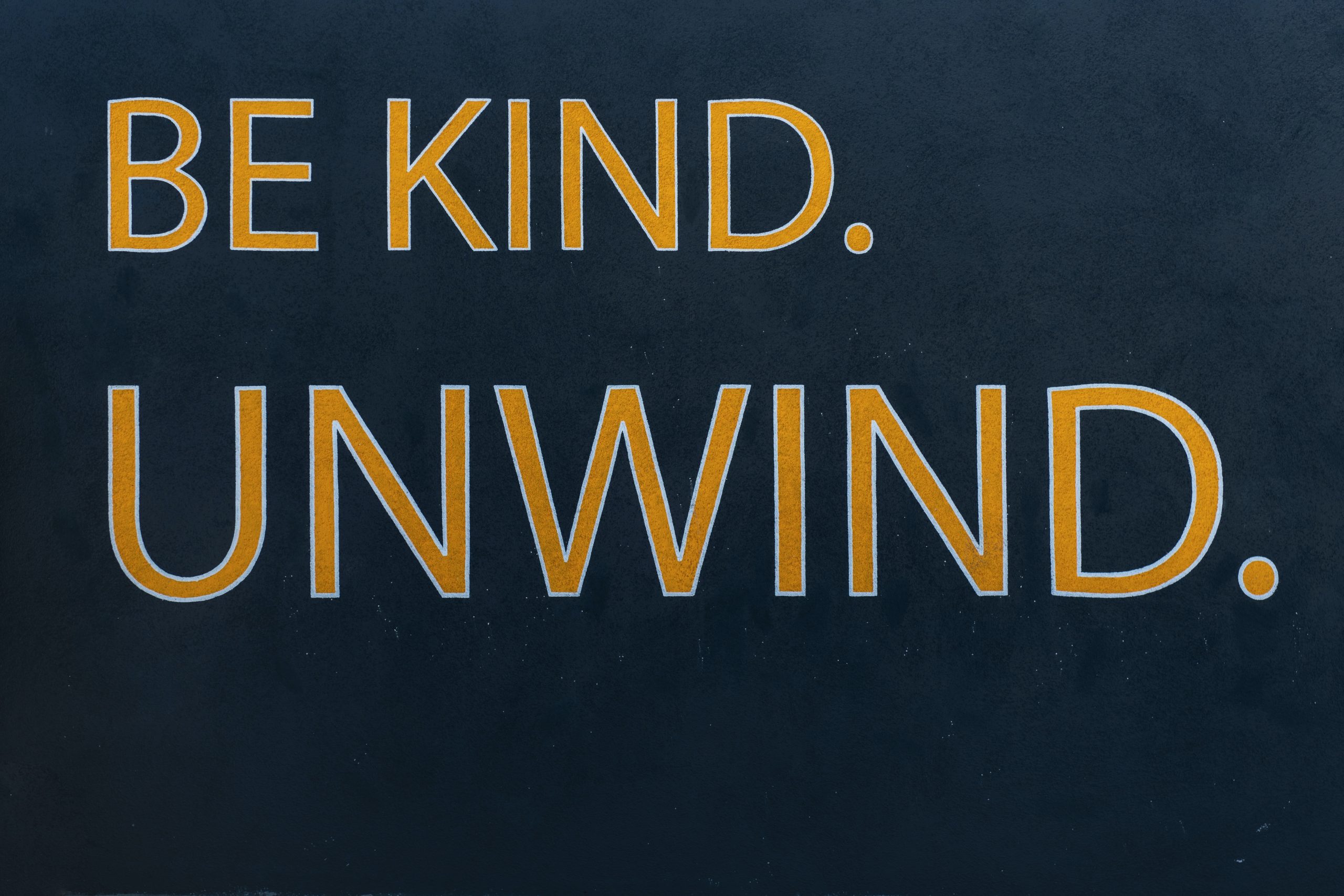
Social media is amazing at connecting people, creating communities, and sharing passions. Sometimes, though, negative comments, topics, and users make social media overwhelming, stressful, and, well, not a fun place to be.
At these moments. It’s a good indication for me that I need to take a break. This means stepping away from social media and towards something else I enjoy: biking, video games, writing, reading, anything really.
When taking that step away, make sure you snooze your notifications. It’s not stepping away unless you actually put it down.
10. Remember the Human – And, Remember You’re Human

If it’s not already clear, I frequent Reddit. And, Reddit follows the 10 rules of netiquette (online etiquette). My favourite rule is, “Remember the human.”
“Remember the human” means reminding yourself while online that the person behind the username is a person. This means they make mistakes. They might misunderstand or overreact. It also means they have emotions, histories, and experiences, just like you do. I find this rule incredibly helpful when things get a little tense on social media.
Naturally, we can take that rule a step further. Remember that you, too, are human. You’re going to react and overreact to photos, videos, and information you see online. Sometimes that is overwhelming, distressing, upsetting, or even traumatic.
Don’t forget to give yourself space to be human.
One More Thing About Mental Health & Social Media
Normally, this is where I’d write a big plug for our Digital Marketing Bootcamp (which, yes, I will still link). For this one, I want to put a small reminder that if you’re feeling distressed or going through a tough time, it’s okay to reach out for help.
Otherwise, happy social media-ing!