Are you asking yourself, “Should my business be on LinkedIn?”
The short answer? Yes. LinkedIn is a valuable social media platform for most – if not all – businesses to be present on.
However, LinkedIn is particularly the place to be if your target audience is other businesses (B2B). You’ll also find success there in recruiting employees.
Not sold? Here are the many other reasons your business should be on LinkedIn:
- Showcase your brand, products or services. LinkedIn has a high level of trust amongst industries and professions. It also has over 706 million members that you can share information about your brand, products and services.
- Great search engine optimization. Get found when potential customers are looking for your services and/or products. LinkedIn profiles and business pages rank highly with Google – and other search engines.
- Networking, business-to-business services often start with a connection. LinkedIn offers the perfect platform to connect with industry experts around the world, as well as with potential clients.
- Recruiting new employees can always be a challenge. LinkedIn has become a go-to place for people seeking new opportunities. LinkedIn also allows you as a potential employer to review their online resume (LinkedIn profile) to ensure that they align with your needs.
- Stay up to date. By posting regularly, your company can appear on the wall of other companies and followers, assisting you in identifying new strategies, understanding companies and competitors, while keeping your brand relevant.
So, what do you need to do to get your LinkedIn Business Page started?
1. Complete your page.
Ensuring that all of your business information is entered is vital to making your business stand out. Studies show that a fully complete business page on LinkedIn receives 30% more weekly page views.
A completed business page should include a logo, tagline (1 to 2 sentences), company description (a couple of paragraphs focusing on who you are and what you provide), your company’s website address, company industry, size, and banner and cover image.
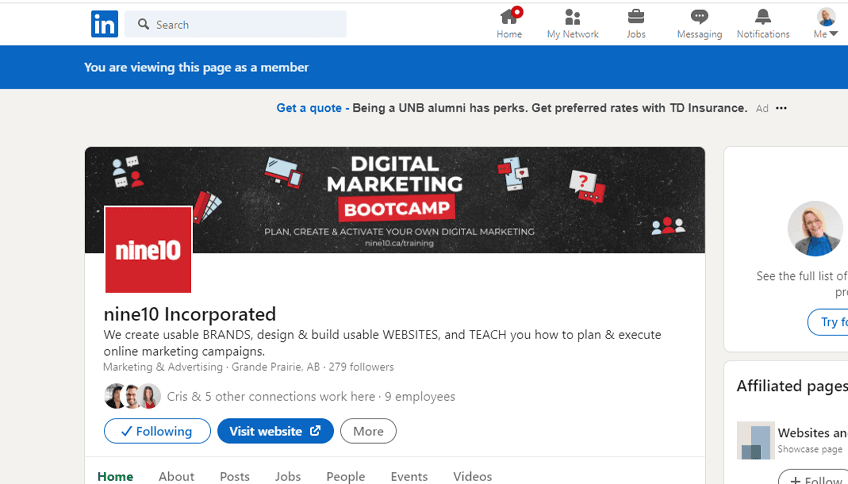
2. Create engaging content for daily posting.
Posts should always include media, such as an image or video.
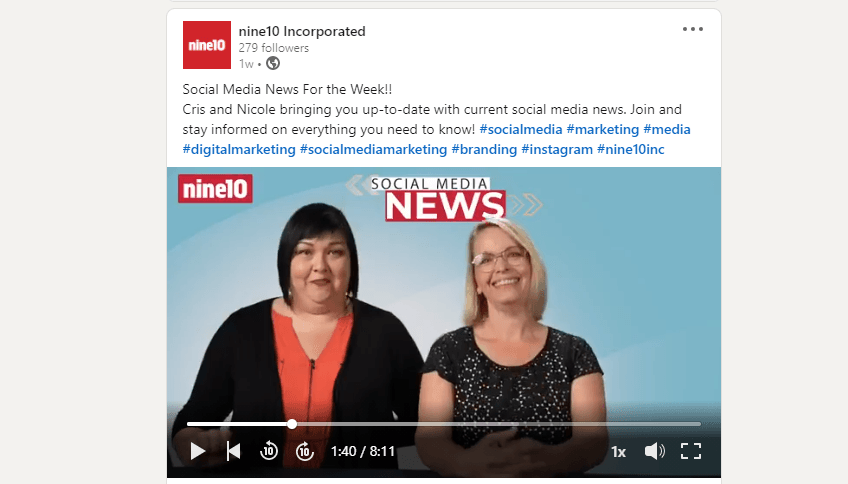
3. Don’t just sell.
Create engagement. Ask questions. Or, show a day in the life of an employee to start a conversation.
4. Review your analytics daily if possible.
Reviewing your analytics will show you where there are opportunities to capture customers and grow followers.
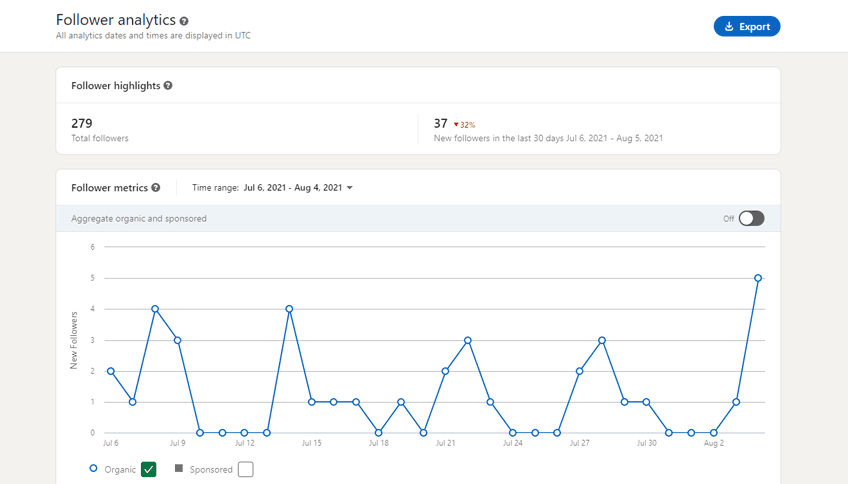
Still not quite sure you have the skills and tools to keep your business’ LinkedIn Page up to date?
Luckily, we can help. Check out our 12-week Digital Marketing Bootcamp to gather all the tools, skills, and resources to help you succeed on every social media platform.