Welcome to our Knowledge Base
Accessing Your Website Analytics
Your website comes with Google Analytics, the leading website tracking & statistics platform. To get started with Analytics, follow these steps.
Step 1: Get a Google Account for your company
You will need a Google account to access Analytics.
If you already have a Google account:
- Skip to Step 2.
If you do not have a Google account:
- Create a Google Account at the link below:
- Create a Google Account
- We recommend signing up with a company email account, ideally a central email that will stay with the company for a long time (e.g., info@company.com, or webmaster@company.com)
Step 2: Request access from nine10
Once you have your Google Account ready, the next step is to let nine10 know you need access:
- Send an email support@nine10.ca and provide the email address tied to your Google Account
- nine10 will add this account so you can access your stats!
Step 3: Login to Google Analytics
Once nine10 confirms you have been added, you can always access your Analytics by visiting:
- https://www.google.ca/analytics/
- Click “Sign In” on the top right, and choose “Analytics” from the pop-up menu.
You may also get an invitation email directly from Google, you can use that to access them as well.
Step 4: View your website stats
- Once you are in your Google Analytics dashboard, click on the name of your website to access the reports.
Getting Further Help
- Visit the Google Analytics Help Centre for articles, information and introductions on using Google Analytics.
- Search Google for information about using Google Analytics.
- nine10 also offers basic training, consulting and customization of Google Analytics at a fee.