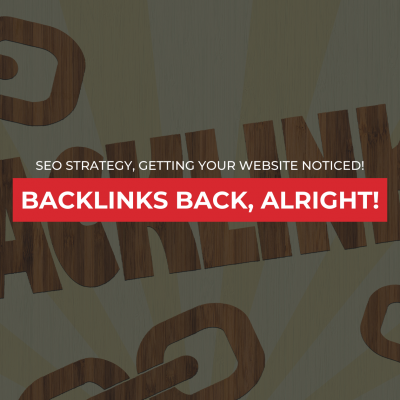In the ever-changing landscape of search and digital marketing, it is crucial to stay up to date on any significant changes to search algorithms. Still, local search and Google My Business, in particular, should rank high on your list.
With approximately 90% of the world’s population only looking at the first page of search results, Google My Business listings increase your opportunity to show up not just on the first page but near the top. Not to mention 78% of smartphone users visit a business within one day after discovering it through local search.
Although Google never shares the details of their algorithm, they always provide us with general information. Below is a quick outline of the new updates rolled out over the end of November and the first week of December, including some tips to ensure your listing is showing up at the top of the heap.
Google Local Search Changes: Relevance
You are probably wondering what this means for your business. Google has made some adjustments to better define how well your local Business Profile matches what people are searching.
Tips to Ensure Your Google My Business Listing is Relevant in Search
- Fill in your entire Google My Business profile. Although it is easy to claim or create your business listing, Google favours businesses that put the time in to fill in all the fields and details about their business.
- Categorize your business correctly. . Google allows for up to 10 categories for your business from a list of over 3000. So select as many as you can that align with your business products and services. This list is constantly growing, so it is also important to check back regularly to ensure you take advantage of the new categories.
- Select the correct services for your business. Google allows for up to 20 service areas for your business. Select as many as you can that align with your business services. This list is also constantly changing, so it is also important to check back regularly to ensure you take advantage of the changes.
- When filling in your business description, ensure your services and products are mentioned in the first 200 characters. Take advantage of all 750 characters available; however, providing the important information at the beginning helps Google and attracts your target audience to click on your listing.
Google Local Search Changes: Distance
Distance is a relatively straightforward portion of Google’s algorithm, how far each search result is from the location used in a search.
It is true Google My Business is based on a brick-and-mortar location, and you can’t exactly pick up and move your location to capture searches for another geographic area.
You can do a few things to impact the distance portion of the local search algorithm.
How to Influence Distance Relevance in Local Search
- If you have multiple locations, create several listings for all of your locations. Yes, it is a bit of work, and it will take some time to do, but to capture all the potential audience in each geographic location, is an important step to take. The good news is once you have all of the information set up for one location, you can copy and paste it to the new listing for an alternate location.
- In 2019 Google My Business added the service area field, so if you provide delivery services or mobile service to other geographic areas, make sure to enter them into your listing. You can select areas by postal code or city name.
Google Local Listing Changes: Prominence
How well known is your business? This is what Google is trying to optimize with this new enhancement. This doesn’t mean everyone in your town knows you. It indicates how well you are known in the digital world. There are many ways to enhance your prominence in the digital space beyond having a website and social media channels that are active.
How to Demonstrate Business Prominence Online
- Backlinks are an essential part of any search engine strategy. Backlinks are other sites that have a live link to your website. You can quickly increase your backlinks by ensuring you have links to your site in your local directories such as Chambers of Commerce, Business associations and other local business directories.
- Google often cross-checks your listing content with your website as well as citation sites. For a list of citation sites, you can visit https://whitespark.ca/local-citation-finder/, where you will find a list of directories where you can register your business. You must ensure that your hours of operation and services are consistent with your website and Google My Business listing.
- Testimonials are an important factor in prominence, so ensure you request reviews from your customers and clients through your Google My Business listing.
Hopefully, these tips will help you land near the top of Google’s local listing and increase your profits. If you want to learn more about Google My Business, check out this recording of our latest Google My Business webinar: