Welcome to our Knowledge Base
Add nine10 to Google My Business
How to Give nine10 Access to Your Google My Business Listing
1. Go to google.com/business and click “Sign In”
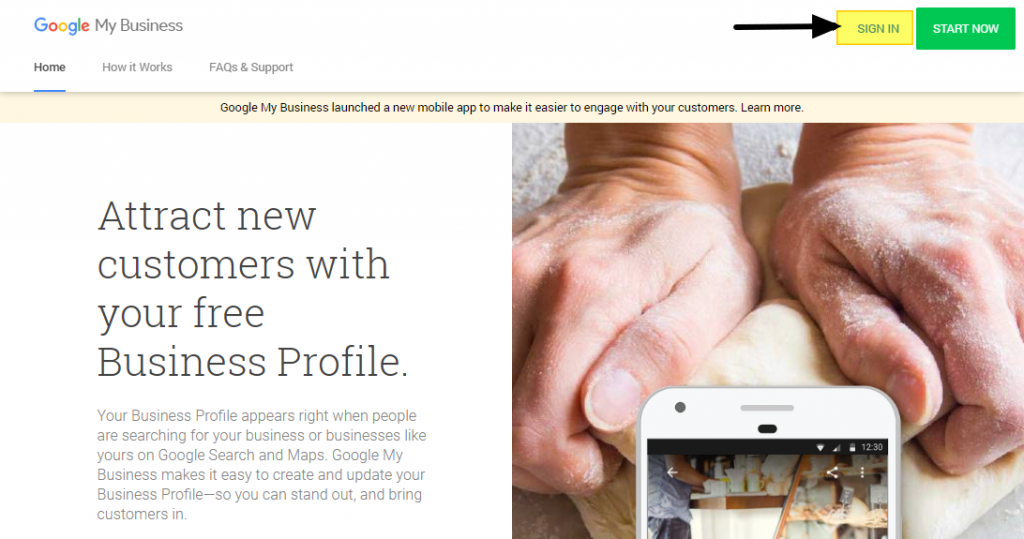
2. Click on Your Business in the List
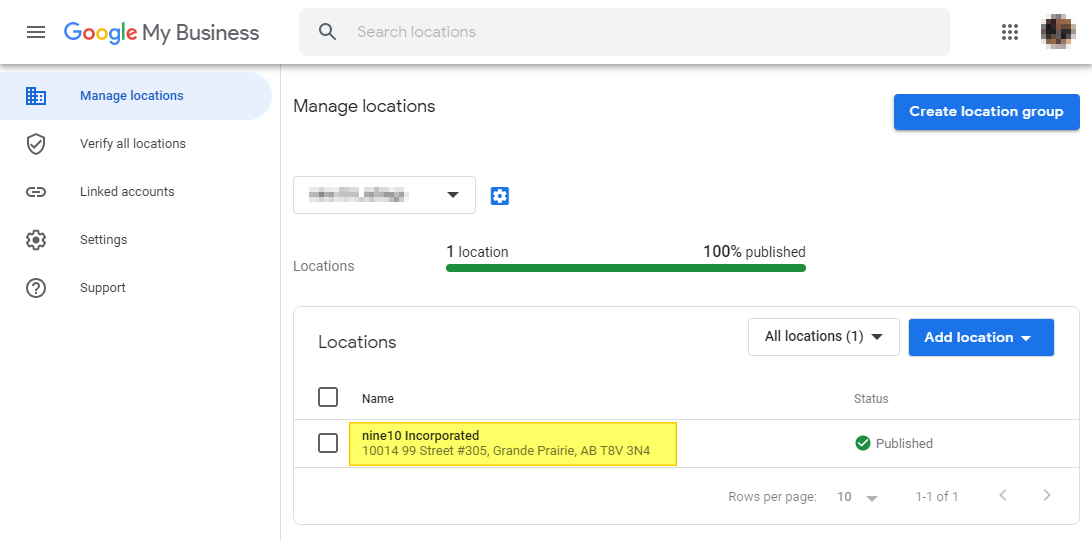
3. Click Users in the Side Menu
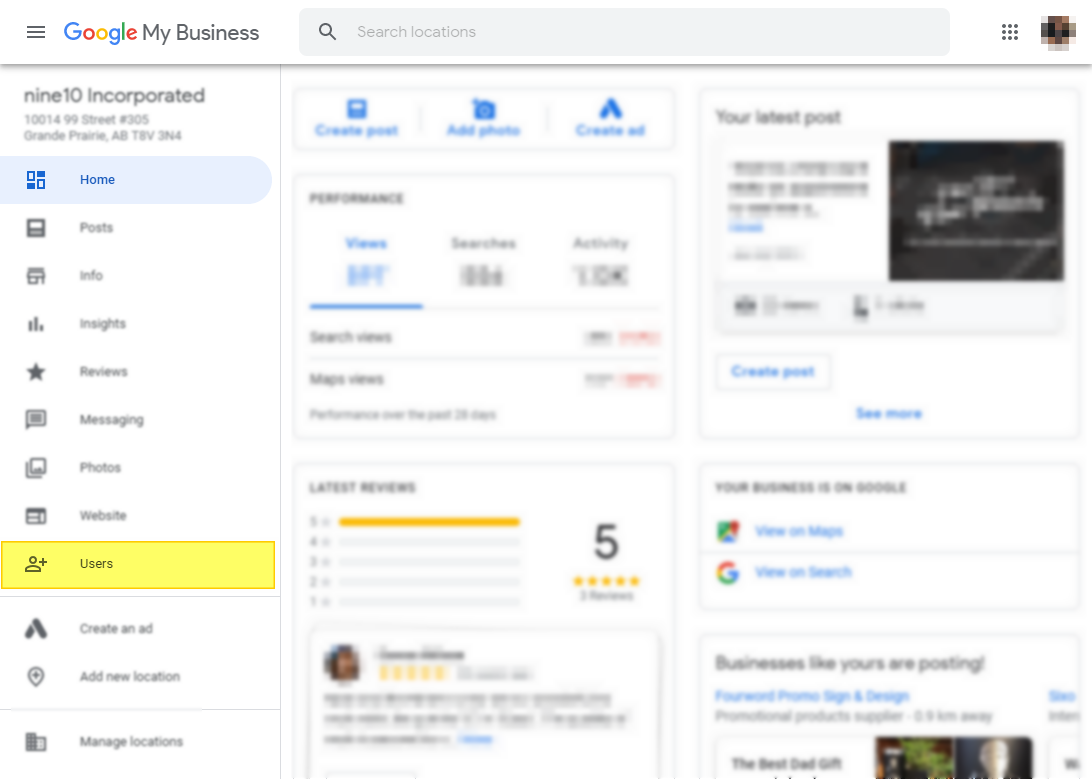
4. Click the Add User button on the top right
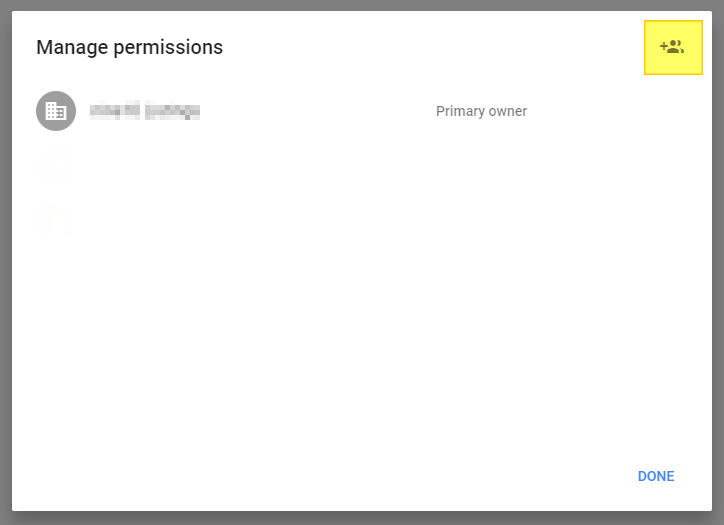
5. Enter [highlight1]nine10.sales@gmail.com[/highlight1] and choose “Owner” from the drop-down. Click Invite.
Note: Choosing Owner does not take away ownership from you. You will always be the Primary Owner of the listing. This just gives us permission to manage the users and add our staff when needed.
 \
\