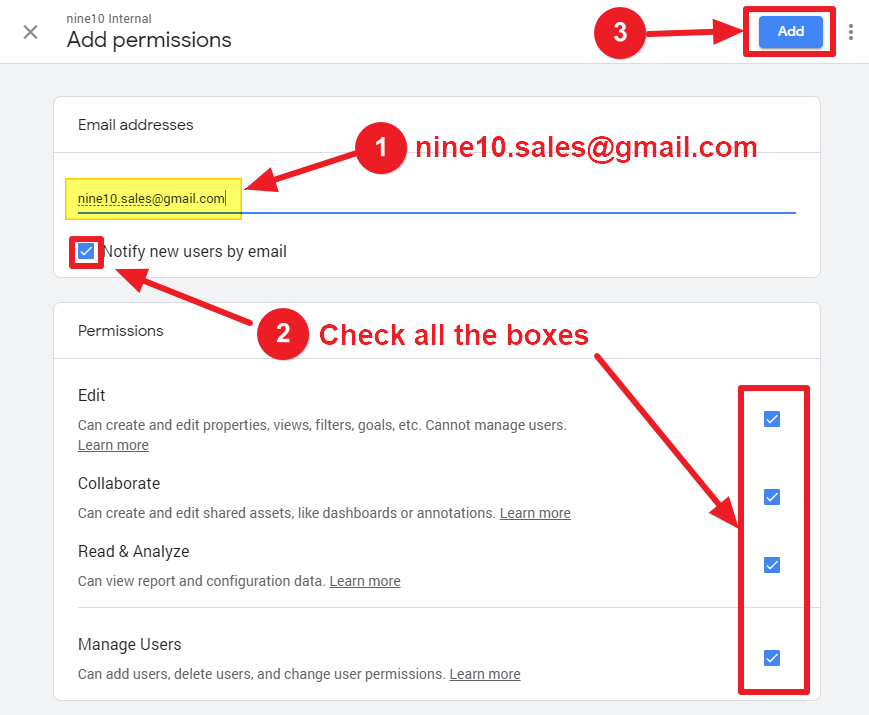Welcome to our Knowledge Base
Add nine10 to Google Analytics
How to Give nine10 Access to Your Google Analytics
1. Go to analytics.google.com and sign in using your Google Account
Note: If you have more than one Google account, use the one that you login to see your Analytics with.
[button href=”https://analytics.google.com” target=”_blank”]Open Google Analytics[/button]
2. Click on Admin on the bottom of the left menu
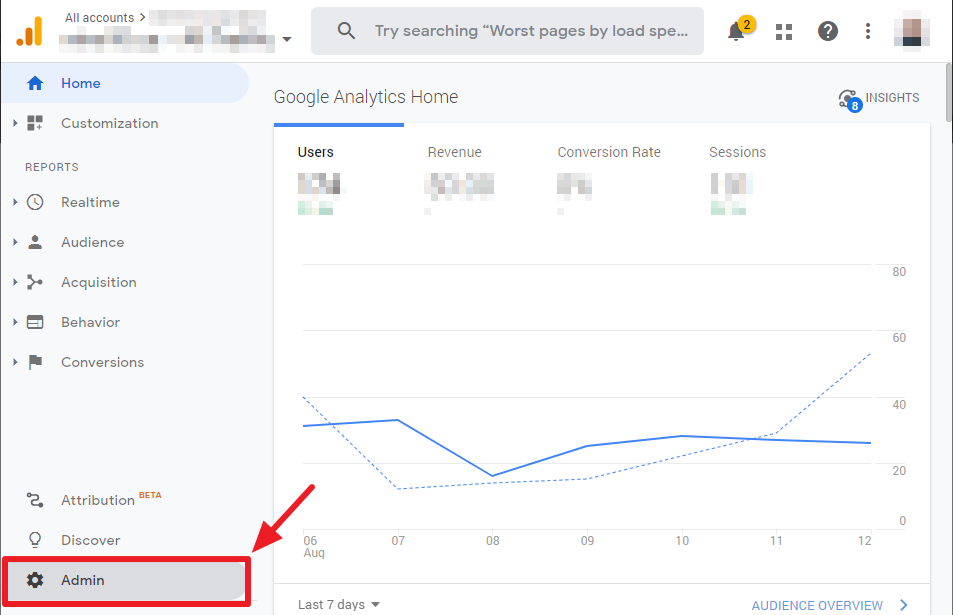
3. Click on Account User Management in the first column
Note: If you manage more than one Account in Analytics, first select the correct account from the dropdown at the top of the left column (directly under the button that says “Create Account.)
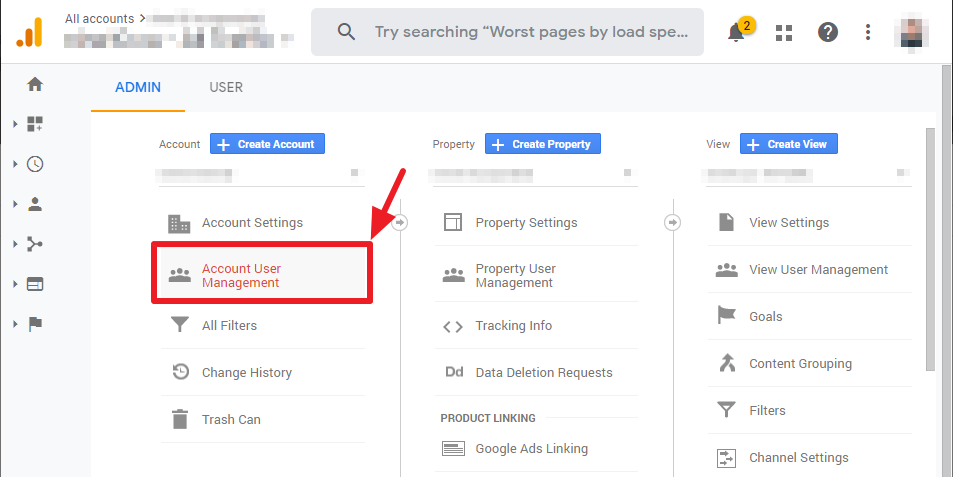
4. Click the (+) button on the top right and pick Add users
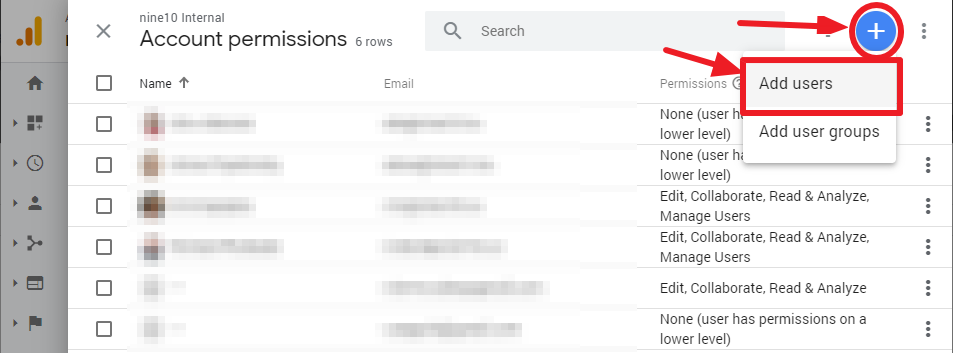
5. Enter [highlight1]nine10.sales@gmail.com[/highlight1] in the email box, check all the boxes, and click Add.
Note: This will not remove your ownership of the profile. It simply lets nine10 access it and manage settings. You will always remain the owner of your profile at all times.