Yes, we’re well aware that there’s still plenty of snow on the ground BUT it’s spring and you know what that means?
SPRING CLEANING! Time to purge and toss out or recycle the outdated, the outgrown (sigh), and the clutter that seems to creep into your home or office taking over every corner and cranny.
It’s not just your living and work space that need attention though. While you should be maintaining your website on a regular basis, we know that for some of you that just doesn’t happen, as honourable as your intentions might be.
You see, a website is never really finished. It’s a process not a project. It needs constant attention, and the more complex a website, the more attention it requires.
Here are a few quick tips on how to clean up the clutter and update your website so your customers have confidence that when they visit your site, the information they find will be relevant and useful.
Tip 1: Delete any dated material—events, sales—anything that is in the past. When people visit your site and see events that have long passed, or sales that finished last week, it reflects poorly on you, your business, and your attention to detail.
Tip 2: It’s spring, so if you have images that can reflect the season, now’s the time to put them on your site and replace some of the outdated wintery images (unless of course you sell winter products year-round).
Tip 3: Read through the content. Remove any text that is no longer relevant to your business or project. Include new content—perhaps an upcoming promotion. You don’t have to rewrite your site, but fresh content generates interest, keeps people coming back to your site and improves your rankings with Google.
Tip 4: Check links. It’s not unusual for an external link to change or go offline. Every month it’s a good idea to do a quick check and make sure they are all working.
Tip 5: Test your forms. If you have a site that includes forms, do a trial run through them and make sure they are functioning properly. You could be losing business otherwise.
Tip 6: Update staff lists and emails. Employees come and go, and if our website lists your employees as well as their contact emails, it is important to keep this section current.
After you, or someone on your staff, has accomplished these simple tasks, we strongly recommend that you create a maintenance plan to keep the “clean-up” and site maintenance to a minimum. Your site will be current and fresh, and the investment you made when you had the site created will continue reaping benefits.