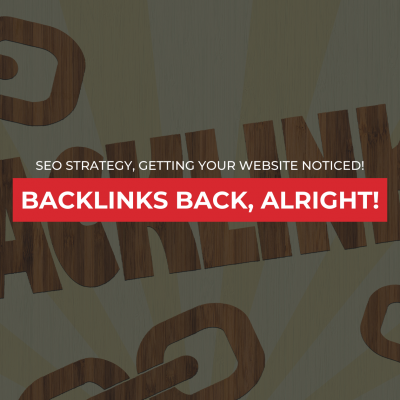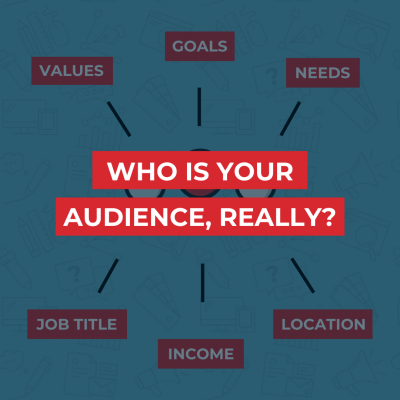I want to tell you about how Keyboard shortcuts saved my life! Okay well maybe that’s a bit of an exaggeration, but truly, Keyboard shortcuts make living life on the computer, SO MUCH EASIER!
Shortcuts are combinations of keys you can use to easily do things without having to take your fingers off the keyboard. It makes things easier, faster, and more efficient! Trust me, once you start, you won’t go back!
Now there are a million different codes you can use to do a million different things, but let’s do a quick run down on the most common.
Copy
Copying an item is simply duplicating the text and saving it to your Clipboard (don’t worry, you don’t need to know that). Then, you can simply paste the item wherever you need it to go! This can work with Text, images, media files, You can even use this with document files in your file storage. Basically anything you can highlight with your cursor, you can copy and paste.
Cut
Cutting is essentially the same thing as copying, the only difference is it doesn’t stay in its original place. When you cut it, it will disappear off the screen and be saved to your Clipboard, then you’ll be able to paste it wherever you need it to go.
Paste
Pasting something is taking whatever you’ve just copied or cut, and moving it to a new place.
Font Changes
You can even use keyboard shortcuts for font formatting by making things bold, Italicized, or underlined!
Undo / Redo
Have you ever accidentally deleted something that you didn’t mean to? Good news! You now have access to a magic eraser! Undoing things when you’re working can save a LOT of time on accidents! You can also re-do something you’ve just undone!
Find
The find feature is incredibly helpful if you’re combing through a document or webpage and need to look for a keyword. This will allow you to find the word you searched, and every time it appears in the document or webpage!
Here is an easy table to remember which is which!
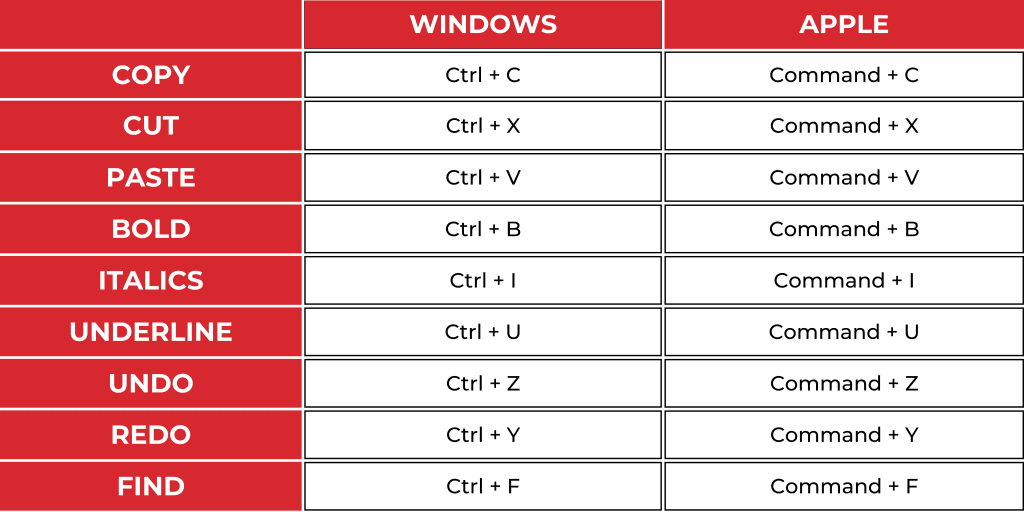
The cool thing is you can use these across almost every single platform, software, browser, and program!
Now these are not every single shortcut you’ll ever encounter, but these are the ones you’ll use on a regular basis. If you have a need for something else, just look it up, I’m sure there’s a code for it!